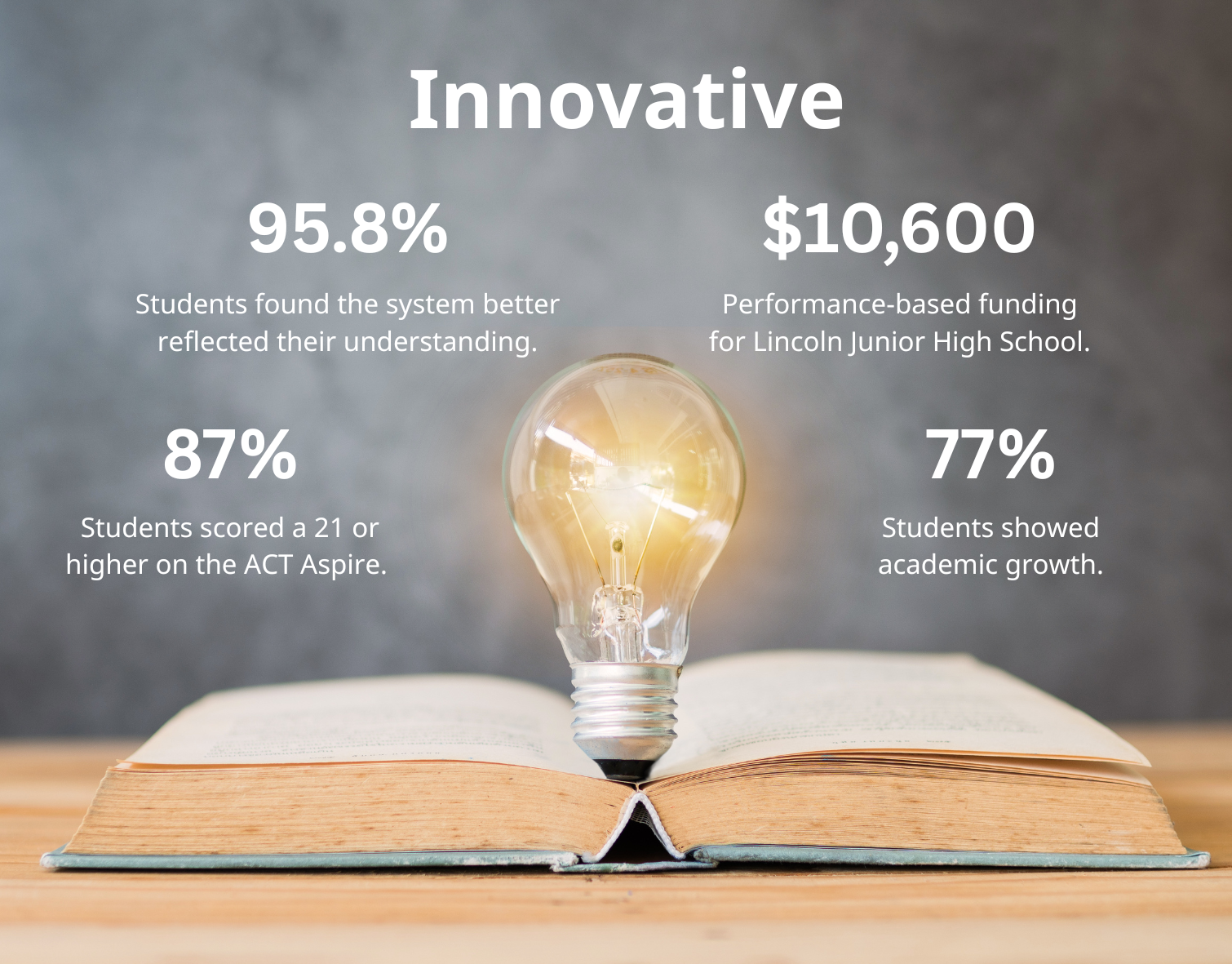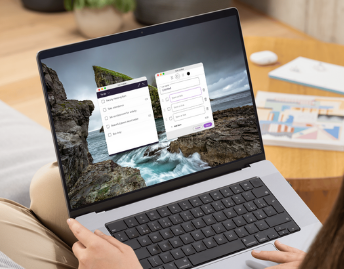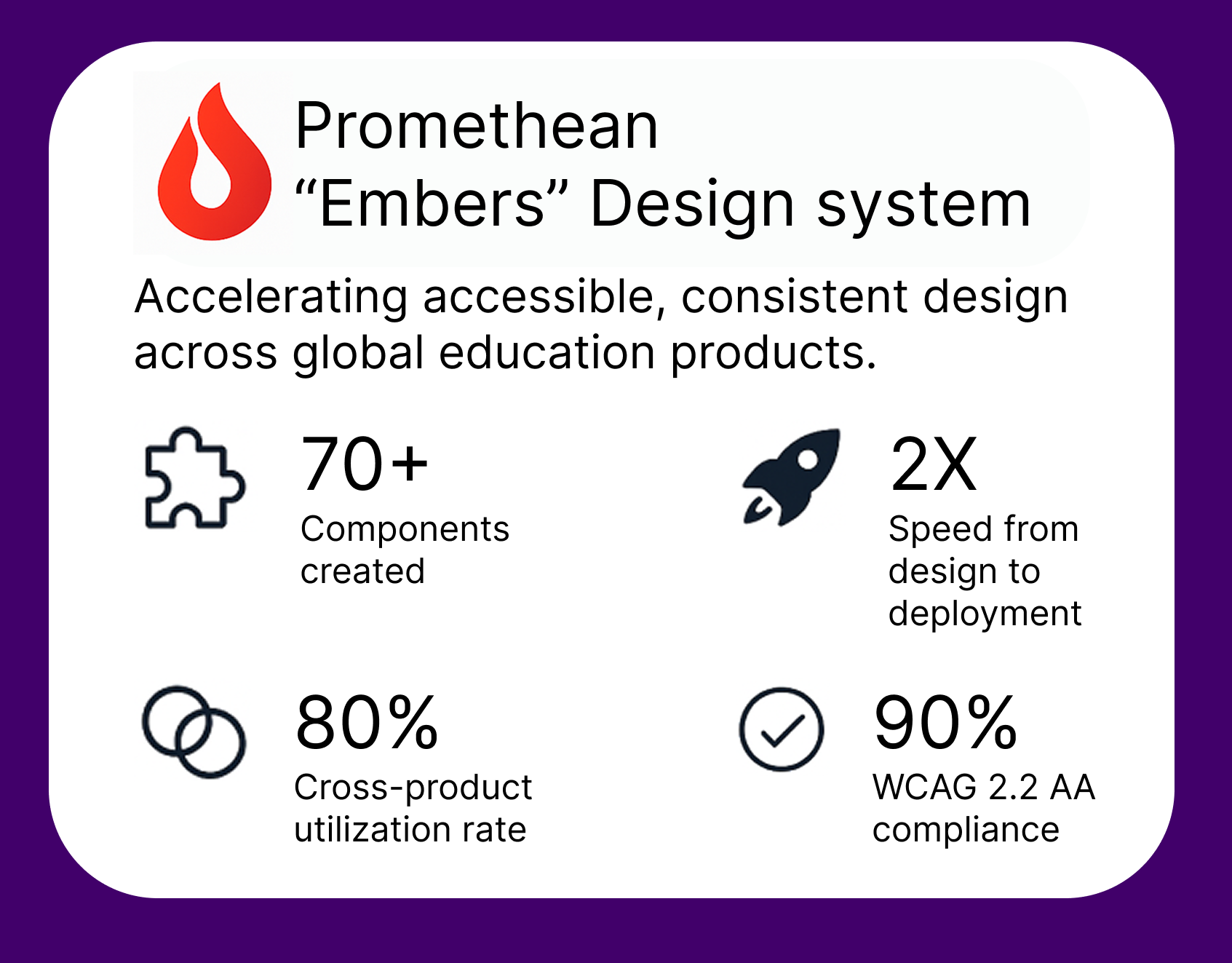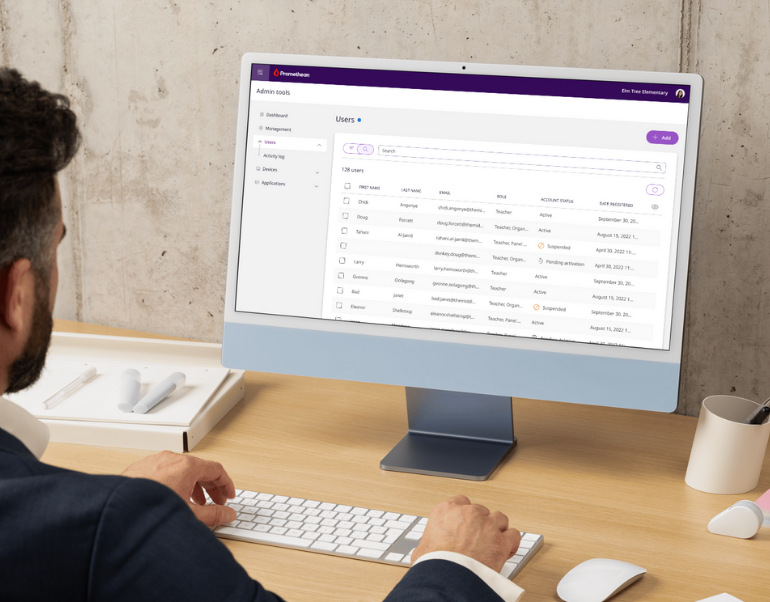Redesign of Resource Library
This project’s getting a glow-up for my portfolio—stay tuned!
Before
After
Problem
The Resource Library’s outdated design, confusing navigation, and lack of accessibility no longer reflect the updated brand identity. This creates a frustrating user experience and doesn't meet current accessibility standards.
Solution
Utilizing our design system, we revitalized the Resource Library’s UI by updating colors, fonts, components, and imagery. We also incorporated usability patterns we established to align with the new branding. The responsive design updates ensured a smooth interface across various devices, optimizing the experience for desktops, tablets, and mobile.
Results
This modern, cohesive design increased teachers' use of the Resource Library. Teacher visits to the website grew by 83.7% compared to the previous period, demonstrating higher user engagement.
*For the analysis, data was compared from September 2023 (before the release) to September 2024, considering the natural fluctuations in usage associated with the school year, as teachers generally seek resources less during the summer months.
Enhancing Inclusivity: Adding Accessibility
At the time this project was released, we had not incorporated accessibility into the design system, however, when accessibility was added to each atom, molecule, and organism in the design system we were able to consume the latest version of Embers which quickly added the accessibility pieces to the components used in Resource Library. These changes led to an accessibility conformance score of 94%, as assessed by Level Access.
Design Highlights
Responsive Redesigns
Focused on enhancing the adaptability and user experience on the website across various devices (desktop, tablet, and mobile). Optimizing layouts, breakpoints, images, and interactive elements to ensure they function seamlessly on screens of all sizes and improve accessibility for all.
Before
After
Favorite or Unfavorite Resource
Improved efficiency, allowing users to accomplish tasks more quickly and with less effort. Additionally, fewer clicks lower cognitive load, which simplifies decision-making.
Decreased the number of clicks to favorite a resource from 3 to 2.
Before
After
Decreased the number of clicks to unfavorite a resource from 4 to 1.
Before
After